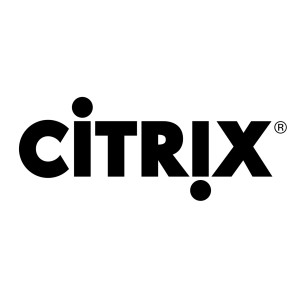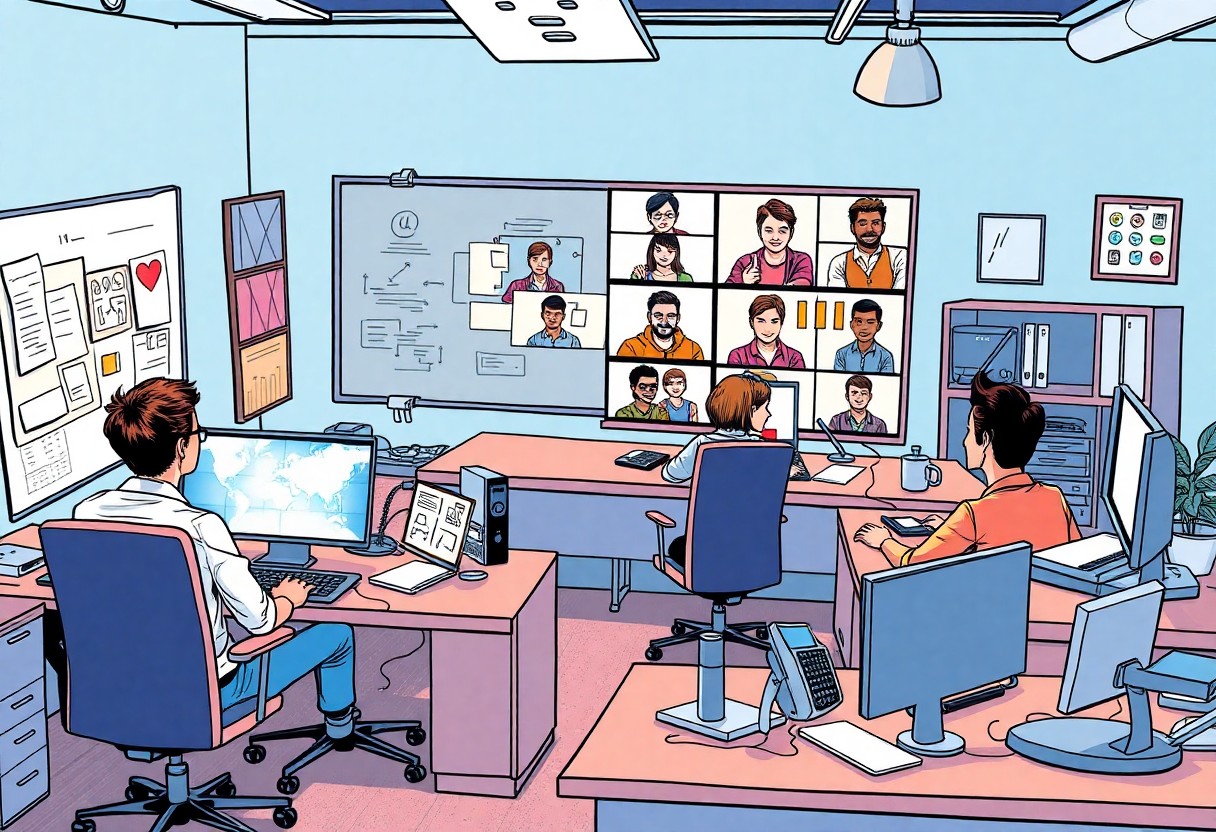How to Build a Bulletproof Remote Work Setup for Your Employees
Building the Foundation: Assessing Your Company’s Needs
Evaluating Employee Roles and Responsibilities
Your first step in building a remote work setup involves closely evaluating the various roles and responsibilities within your team. Each position may have different requirements for successful performance in a remote environment. For instance, a project manager may need robust collaboration tools to coordinate tasks, while software developers benefit significantly from specialized coding software and communication platforms. Conducting one-on-one interviews with team members can provide deeper insights into specific needs, helping to ensure that no critical aspect is overlooked.
Creating a matrix that aligns employee roles with their specific tasks can reveal gaps in communication or resourcing. For example, if several employees require access to project management software but lack the necessary licenses, you may need to scale your subscriptions. This tailored approach facilitates a clear understanding of how to address different challenges faced by team members, ultimately leading to more efficient and effective remote operations.
Identifying Essential Tools and Resources
Once you have evaluated roles and responsibilities, the next focus should be identifying the tools and resources crucial for your remote team. Tools that support communication, project management, and document sharing are vital in creating an efficient remote workspace. For example, platforms like Slack or Microsoft Teams allow instant communication, while tools like Trello or Asana streamline project management and task delegation. Assessing your team’s workflow will indicate whether existing tools are sufficient or if new ones are needed to enhance productivity.
Next, consider the hardware and software your employees must use in their home office setups. Requirements may vary; a graphic designer may require a high-performance computer and design software, while customer service representatives might need reliable headsets and dashboards for handling queries. An audit of both software licenses and physical resources, like internet speed or ergonomics of workspaces, becomes vital in making your remote work environment functional.
Delving deeper into identifying crucial tools and resources means evaluating user feedback on existing systems. Conduct surveys to gather insights on what employees find helpful and what obstacles they face. Implementing changes based on this data not only empowers your workforce but also cultivates a culture where their opinions shape the tools they use most often. This engagement fosters a sense of ownership and can lead to increased satisfaction and productivity. Investing the time to get this right pays dividends as you build out your remote work infrastructure.
Key Takeaways:
- Invest in reliable technology: Ensure employees have access to high-quality hardware and software to facilitate seamless communication and collaboration.
- Create a structured work environment: Encourage employees to establish a dedicated workspace that minimizes distractions and promotes productivity.
- Prioritize mental well-being: Implement regular check-ins, provide resources for mental health support, and promote work-life balance to help employees thrive in a remote setting.
Crafting the Perfect Workspace: Ergonomics and Design
Essential Furniture for Comfort and Productivity
Selecting the right furniture elevates both comfort and productivity in a remote workspace. An ergonomic chair is non-negotiable; it should support your lower back and promote good posture. Options with adjustable features, like seat height, lumbar support, and armrests allow for customization to fit your unique needs. A sit-stand desk can further enhance the ergonomics of your setup by enabling periodic shifts between sitting and standing, reducing the risks associated with prolonged periods of inactivity. Studies show that alternating positions can improve focus and energy levels, resulting in increased productivity across your workday.
A properly sized desk can also impact how effectively you work. Aim for a workspace that accommodates your computer, notebooks, and any important tools without creating clutter. Keep personal items organized through desktop organizers, which not only help maintain focus but also inject some personality into your space. Investing in quality furniture pays off—not only does it promote better health, but it also reflects an environment that values employee well-being.
Creating a Distraction-Free Environment
Minimizing distractions significantly influences your productivity levels. Establishing a dedicated workspace, separated from areas typically associated with relaxation or entertainment, can create a mental boundary that helps you concentrate. Implement noise-cancelling headphones or white noise machines to filter out background sounds that may disrupt your focus. Consider your surrounding environment and make adjustments—perhaps positioning your desk away from windows that overlook heavily trafficked streets or busy outdoor spaces can enhance concentration.
In addition to physical setups, digital distractions often plague remote workers. You might restrict access to social media during work hours or use productivity apps that help manage and limit notifications, further ensuring your focus remains intact. A clean and organized digital workspace, paired with a dedicated physical workspace, provides a solid foundation for optimum productivity.
Be intentional about your environment. Elements such as wall colors, lighting, and even the arrangement of your workspace can have a pronounced impact on your mood and efficiency. Soft, warm lighting usually works best for reducing eye strain while promoting a relaxed atmosphere, while vibrant colors can add an invigorating touch, fostering creativity. Over time, as you tailor your workspace to foster fewer distractions, you may notice a marked improvement in both your focus and overall work satisfaction.
Equipping Your Team: Technology Choices that Matter
Hardware and Software Essentials for Remote Work
Equipping your team with the right hardware and software is foundational in creating a productive remote work environment. A reliable laptop or desktop that can handle the necessary applications without lag is non-negotiable; consider options with at least an Intel i5 processor and 8GB of RAM for optimal performance. Accessories such as noise-canceling headphones enhance concentration, while high-quality webcams and microphones are vital for effective communication. Software choices should include cloud-based platforms like Google Workspace or Microsoft 365 for collaboration and document sharing, ensuring your team can work seamlessly from different locations.
Your tech stack should also consider project management tools like Asana, Trello, or Jira to keep projects on track. These platforms not only streamline workflow but also enhance visibility into individual and team progress. By integrating communication tools such as Slack or Microsoft Teams, you allow for easy, instant connection among team members, minimizing silos and improving overall morale.
Security Measures to Safeguard Company Data
Implementing robust security measures is crucial to protect sensitive company information while employees work from remote locations. Start by ensuring that all devices used for work are equipped with the latest antivirus software and firewalls to mitigate risks. Establishing a mandate for Virtual Private Network (VPN) usage on all devices allows employees to securely access company resources, encrypting their internet connection and shielding data from potential threats.
Regular training on recognizing phishing attempts and social engineering tactics is often overlooked yet profoundly effective. Regularly update security protocols and software to patch any vulnerabilities, ensuring that your defenses are always at the cutting edge. You might also consider implementing multi-factor authentication for accessing sensitive applications, reifying security measures and making unauthorized access increasingly difficult.
Fostering Connection: Communication and Collaboration Strategies
Best Practices for Virtual Team Meetings
Establishing a regular meeting cadence creates a rhythm that enhances accountability and keeps remote teams aligned. Start meetings with a quick round of updates where each team member shares progress and challenges. This method not only boosts engagement but fosters an environment of transparency, crucial for maintaining trust across distant teams. Aim for a structured agenda that allows for both reporting and collaboration, supplemented by time for open discussions. A well-run meeting can increase morale and productivity, reducing feelings of isolation common among remote workers.
Utilizing breakout rooms within larger gatherings enables smaller, focused conversations. This is especially effective for brainstorming sessions or project kick-offs where creative input is needed. Even virtual icebreakers at the beginning of meetings can stimulate engagement by encouraging personal sharing that connects team members on a more human level. Establishing role rotation for leading meetings adds fresh perspectives and keeps everyone involved, amplifying collaboration among your team.
Tools that Enhance Team Interactions
Incorporating collaboration tools can significantly elevate team dynamics. Platforms like Slack or Microsoft Teams allow for real-time communication, while tools like Trello and Asana facilitate project management and tracking progress. A unified communication platform ensures that employees have access to the same information and reduces the chances of miscommunication. Explore features such as threaded conversations or video integrations that encourage team members to interact more interactively. By investing in technologies that support virtual communication, you cultivate a space that mimics the spontaneous conversations that happen in physical office settings.
Consider integrating tools tailored for specific needs, such as Miro for visual collaboration or Zoom for seamless video conferencing. Leveraging the right combination of these tools can lead to enhanced teamwork and innovation. For example, team brainstorming sessions on Miro can drive creative thinking while ensuring visibility for all ideas. Furthermore, platforms with built-in feedback systems can help track team sentiment, allowing you to make informed adjustments to improve engagement continually.
Cultivating a Productive Mindset: Well-being and Balance
Strategies for Maintaining Work-Life Balance
Your remote work setup needs to foster a clear separation between personal and professional life, as this balance can significantly influence productivity and job satisfaction. Set specific working hours and communicate these to your team, enabling them to establish boundaries that keep work from spilling over into their personal time. Tools like shared calendars and schedules can help you visually delineate work hours, making it easier for everyone to respect each other’s time. Furthermore, implementing regular breaks during the day can help sustain focus; short periodic breaks enhance cognitive function and prevent burnout over time.
Encouraging Mental Health Practices in Remote Work
Evolving Your Approach: Adapting to Future Changes
The Importance of Continuous Feedback and Improvement
Building a bulletproof remote work setup isn’t a one-time initiative; it requires an ongoing commitment to feedback and improvement. Regular pulse surveys can provide invaluable insights into your employees’ experiences and challenges. For instance, by distributing quarterly surveys and analyzing their responses, you can identify trends and areas requiring attention. Engaging in real-time communication through platforms like Slack or Microsoft Teams fosters an open dialogue, allowing employees to voice concerns and suggestions.
Incorporating this feedback into strategic planning showcases your commitment to adapting the workplace according to your team’s evolving needs. For example, if a significant portion of your staff reports difficulties with their current project management tools, exploring alternatives or providing additional training can enhance productivity and morale. Continuous improvement also signals to your employees that their opinions matter, fostering a sense of ownership and engagement in their work environment.
Trends Shaping the Future of Remote Work
The landscape of remote work is constantly evolving, influenced by emerging trends that redefine how teams collaborate and communicate. One of the key trends is the rise of hybrid work models, which blend in-office and remote work. According to a recent study, over 70% of employees now prefer this flexible approach, allowing them to enjoy the benefits of both environments. Additionally, investment in mental health resources has surged, with organizations increasingly recognizing the impact of remote work on employee well-being.
Technological advancements also play a central role in shaping remote work. The integration of Artificial Intelligence (AI) tools has streamlined workflows and boosted efficiency. For instance, AI-powered platforms can help with project management, automating routine tasks that would otherwise consume valuable time. Another important development is the growing importance of cybersecurity as companies shift to remote work. Organizations are allocating significant budgets to bolster their security measures, ensuring that sensitive data remains protected as employees access company resources from various locations.
Furthermore, the trend toward asynchronous communication is gaining momentum. As teams span different time zones, many are adopting methods like recorded video updates and cloud collaboration tools, allowing team members to engage at their convenience. This evolution not only accommodates diverse work schedules but also opens the door for a more inclusive workforce. An awareness of these trends and responsiveness to them can position your organization at the forefront of the remote work revolution, ensuring you maintain a competitive edge in attracting and retaining talent.
To wrap up
Hence, establishing a bulletproof remote work setup for your employees involves a comprehensive strategy that includes the right technology, clear communication protocols, and supportive workplace culture. By investing in reliable tools and ensuring that all employees have a conducive workspace, you can significantly enhance productivity and morale. Your focus should be on creating an environment where employees feel supported, connected, and equipped to perform at their best, regardless of their physical location.
Moreover, it’s important to regularly assess the effectiveness of your remote work setup. Solicit feedback from your team to identify areas needing improvement and stay adaptable to the ever-evolving demands of remote work. By implementing strong policies and fostering open communication, you empower your employees to thrive in a remote setting, ultimately benefiting your organization as a whole.
FAQ
Q: What are the important components needed for a remote work setup?
A: To create an effective remote work setup, several key components should be included. Firstly, a reliable computer or laptop with updated software and hardware specifications is necessary to ensure smooth performance. Secondly, a stable internet connection with sufficient bandwidth is vital to facilitate seamless communication and collaboration. Additionally, a comfortable ergonomic workspace, including a good chair and desk, will enhance productivity and employee well-being. Lastly, utilizing collaboration tools such as project management software, video conferencing apps, and instant messaging platforms can significantly improve team interaction and workflow efficiency.
Q: How can I ensure my employees stay productive while working remotely?
A: To keep employees productive during remote work, clear communication is important. Set specific goals and deadlines, and ensure employees are fully aware of their responsibilities. Regular check-ins via video calls or scheduled meetings can foster accountability and maintain team cohesion. Encouraging the use of collaboration tools can also aid productivity by streamlining workflows and facilitating real-time communication. Furthermore, providing resources for time management and work-life balance will help employees remain focused and efficient while working from home.
Q: What strategies can be implemented to support employee well-being in a remote work environment?
A: Supporting employee well-being in a remote work environment can be addressed through various strategies. Firstly, offering flexible work schedules can allow employees to balance personal and professional commitments effectively. Incorporating regular virtual wellness activities, such as group exercises, mindfulness sessions, or team-building games, can enhance morale and foster social connections. Additionally, promoting open communication about mental health and encouraging employees to take breaks can prevent burnout and maintain overall well-being. Providing access to resources such as counseling services or wellness programs can also be beneficial in supporting your team’s mental and emotional health.