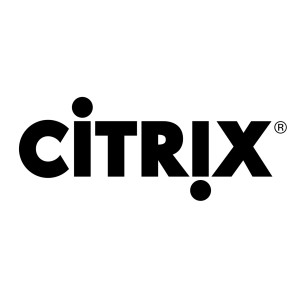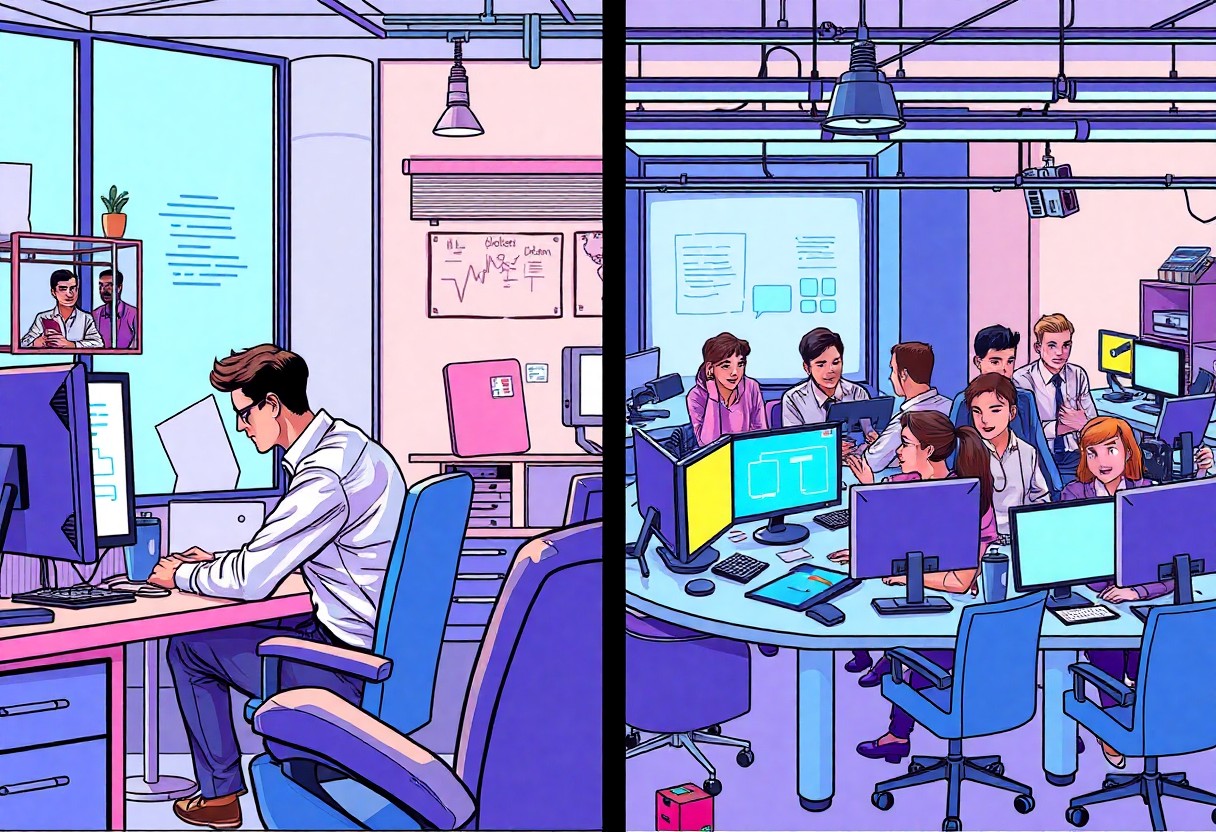Outsourced IT vs. In-House – What’s Best for Small Business
There’s a constant debate among small business owners about whether to invest in outsourced IT services or maintain an in-house team. Each option comes with its unique set of benefits and challenges. Outsourcing can provide cost savings and access to specialized expertise, while in-house teams can offer direct control and quick responsiveness to your needs. This blog post will guide you through the key factors to consider, helping you make an informed decision that aligns with your business goals.
Key Takeaways:
- Outsourced IT can offer cost savings and access to specialized expertise, making it a flexible option for small businesses with limited budgets.
- In-house IT provides greater control and immediate support for technology issues, which may benefit businesses with extensive IT needs or those in regulated industries.
- Consider factors such as scalability, response time, and long-term strategy when deciding between outsourced IT and in-house solutions to align with the company’s objectives.
Decoding Your IT Needs: Assessing Business Requirements
Identifying Core Technology Functions
Every business operates on a unique set of technology functions that underpin its daily operations. Start by pinpointing the functions that are fundamental to your workflow, such as network management, data storage, and security protocols. For instance, if your business relies heavily on cloud computing for collaboration among team members, you need to ensure that your IT capabilities can adequately support that environment. Conducting a thorough analysis of your technology landscape will help you understand where your strengths and weaknesses lie, and whether these functions should be handled internally or externally.
Consider also the specific applications that are critical to your success. If you use customized software that requires ongoing support, having an in-house team familiar with this software can foster efficiency. However, if your need revolves around general software management and troubleshooting, outsourcing those functions could save you both costs and precious time. Balancing these elements will provide clarity as you design a technology strategy that aligns with your overall business goals.
Evaluating Current and Future Growth
Examining your current and anticipated growth trajectory is vital for making educated decisions about your IT infrastructure. Consider your current customer base and projected expansion; if you’re looking at a 30% increase in sales in the next year, your IT needs will likely evolve. Investing in scalable technologies and support can alleviate pressure during periods of growth. For example, implementing solutions like cloud services can accommodate increasing users without the need for physical upgrades, creating a smoother transition as your business scales.
Furthermore, understand how your industry is evolving and the tech trends that could impact your operations. For instance, if you anticipate a shift toward remote work or require advanced data analytics capabilities, identifying these needs now will help determine whether in-house staff or outsourced experts are better suited to facilitate changes. Keeping a keen eye on the landscape allows you to build a flexible IT strategy capable of adapting to future demands.
Looking forward, consider developing a strategic roadmap that encompasses not just your immediate IT needs but also outlines technology solutions you may require as your business grows. This includes preparing for increased traffic to your website or additional customer service channels as you expand. Adequate planning saves time, resources, and potentially costly mistakes down the road, allowing you to focus more on your core business activities rather than IT issues.
The Financial Puzzle: Cost Analysis of Outsourced vs. In-House IT
Breaking Down Expenses: Salaries, Equipment, and Contracts
Your decision on whether to outsource IT or keep it in-house often comes down to a clear financial picture. For in-house IT, you’ll likely face fixed costs that include salaries for skilled technicians, which can range significantly based on expertise and geographic location. According to the Bureau of Labor Statistics, the average salary for an IT support specialist hovers around $54,000 annually, while a systems administrator can command upwards of $84,000. Beyond salaries, you’ll need to factor in expenses for equipment, software licenses, and ongoing training. These costs can escalate quickly, especially if your team is tasked with keeping up with the latest technologies and addressing unexpected issues.
Outsourcing can appear more cost-effective at first glance since you’ll often pay a monthly fee based on your service level needs. Typically, this fee can vary from $100 to $300 per user per month depending on the complexity of services provided. Additionally, you avoid upfront costs associated with hiring and training new staff or investing in expensive infrastructure. However, understanding the scope of services included in your contract is important, as hidden fees can erode your budget if you require additional support or specific technologies not covered in your package.
Hidden Costs: Downtime and Opportunity Losses
Hidden costs can be the silent killers that drastically affect your business’s operational efficiency. If you’re relying on in-house IT, any technology failure that results in downtime impacts productivity negatively. A study by the Ponemon Institute found that the average cost of IT downtime is about $8,000 per minute depending on the size and type of your business. When your team is stuck troubleshooting, your overall productivity declines, and your staff may miss crucial deadlines or opportunities. In contrast, outsourced IT firms often promise faster response times and more robust support, which can mitigate these risks significantly.
Furthermore, the opportunity losses associated with downtime extend beyond immediate financial repercussions. Time lost due to system failures means your employees aren’t engaging in revenue-generating activities, giving competitors an edge. If your in-house team is small and becomes overwhelmed, important projects may fall through the cracks, affecting long-term growth and innovation. An outsourced IT provider, especially one with a proactive support model, helps ensure that your systems run smoothly, enabling you to focus on strategic growth rather than technology hiccups.
Skill Sets and Specialization: Finding the Right Expertise
When Specialized Knowledge is Essential
Choosing to outsource IT often stems from the necessity for highly specialized knowledge. For instance, you might find that your business faces complex cybersecurity challenges requiring expertise that your in-house team lacks. By partnering with an outsourcing company that specializes in cybersecurity, you not only gain access to advanced threat detection technologies but also to skilled professionals who stay abreast of the latest trends and techniques in the field. This arrangement enables your business to address specific needs effectively, ensuring compliance and safeguarding sensitive data without the steep hiring costs associated with full-time specialists.
The Value of Versatile In-House Teams
While specialization is beneficial, having a versatile in-house team can also deliver substantial advantages. An in-house IT team can adapt quickly to different problems as they arise, allowing you to tackle a range of IT-related tasks from troubleshooting day-to-day issues to implementing strategic technology initiatives. The immediacy of having team members who understand every facet of your business can enhance responsiveness, fostering a collaborative environment where tech solutions can be tailored specifically to the unique challenges you face.
Moreover, the synergy present in a versatile in-house team often leads to innovative solutions. Team members who engage regularly with each other can brainstorm effectively, resulting in creative technological advancements that align with your business goals. This collaborative culture also builds a stronger institutional knowledge base, as the team is more familiar with your systems, processes, and long-term strategies—all of which can lead to quicker resolutions and improved productivity across the board.
Service Levels and Responsiveness: The Critical Response Time Debate
The Importance of Timely Support for Small Businesses
Timely support serves as a lifeline for small businesses navigating a landscape of rapid technological changes and increasing cyber threats. With studies indicating that downtime can cost businesses upwards of $5,600 per minute, the impact of even a brief interruption can be devastating. When you encounter IT issues, having a service provider who can respond swiftly can mean the difference between a minor inconvenience and a significant operational crisis. Your business relies on technology for everything from communication to transaction processing; thus, any delay in support can hinder customer satisfaction and your bottom line.
Moreover, many small businesses frequently experience busy seasons and critical project deadlines, where technology failures can be particularly disruptive. Understanding Service Level Agreements (SLAs) is necessary here, as they define the expected response times and resolutions for various service requests. Whether you choose in-house support or an outsourced IT service, you demand assurance about how quickly your IT professionals can address issues. An SLA that clarifies these expectations can not only provide peace of mind but also ensures that you’re not left in limbo during crucial business moments.
Balancing Proximity and Accessibility
Having your IT team on-site offers immediate, hands-on support that can be invaluable during emergencies. Proximity allows for quicker troubleshooting and direct interaction, which can prove especially useful in environments where complex systems and networks require frequent adjustments. A local team can develop a comprehensive understanding of your unique business needs, facilitating tailored solutions that may not be as easily delivered by remote providers. However, relying solely on in-house IT teams might limit your access to a wider array of expertise available through outsourced services.
Conversely, outsourced IT providers often boast 24/7 support capabilities, bringing a depth of resources that small in-house teams might struggle to match. You’ll enjoy access to specialized technicians who are well-versed in the latest technologies, allowing for more effective resolutions to complex issues. The challenge lies in striking the right balance; you want to leverage the immediate advantages of on-site support while also tapping into the broader resources of external IT service providers.
Balancing proximity and accessibility necessitates a thoughtful approach that considers both the advantages of having local, on-the-ground expertise and the extensive knowledge base available through remote service providers. In some cases, a hybrid model, where in-house support handles routine tasks while outsourcing specialized or emergency issues, could provide an ideal solution. This way, you benefit from immediate assistance and the expertise needed to address more complex challenges, ensuring that your IT infrastructure remains robust and responsive.
Flexibility and Scalability: Adapting to Change
Outsourced IT Services: Rapid Adaptation to Needs
Outsourced IT services offer remarkable flexibility that allows small businesses to rapidly adapt to changing requirements. Whether you face sudden growth spurts, seasonal fluctuations, or unexpected challenges, outsourcing ensures that you have the resources and expertise to respond quickly. For instance, if your customer base expands significantly, an outsourced IT provider can scale their services accordingly, adding additional cloud storage or cybersecurity measures to accommodate your increase in data and user activity. This adaptability minimizes downtime and allows you to focus on your core business activities while your IT needs are met seamlessly.
The Limitations of In-House Growth
In-house IT teams often struggle with scalability, particularly when your business experiences a surge in demand. Hiring and training new team members takes time and resources, which can lead to operational delays. Moreover, the costs associated with maintaining a larger in-house team—such as salaries, benefits, and additional training—can drain your budget. For example, if you are growing quickly and need to implement new technologies, handling these expansions with a limited in-house staff may mean stretching their capabilities too thin, ultimately resulting in a drop in service quality.
Many small businesses find that their in-house IT staff is only set up to handle a specific volume of work, often tied to the financial constraints of keeping a full-time team employed. This could lead to scenarios where projects are deprioritized due to lack of available manpower or skillsets, stunting growth potential. When facing sudden demands, such as transitioning to remote work or adopting advanced technologies, an in-house approach can hinder your ability to pivot quickly, leaving your business vulnerable to competition that utilizes more agile outsourced solutions.
Final Words
On the whole, deciding between outsourced IT and in-house support for your small business hinges on your specific needs, budget, and growth aspirations. If you find that your organization requires specialized expertise, flexibility, and cost-effectiveness, outsourcing might be the route for you. This option not only allows you to access a wider range of services but also enables you to focus on your core business functions. However, if you prefer having a dedicated team that understands your company’s culture and can respond to your immediate needs, then investing in an in-house IT team could align better with your long-term goals.
FAQ
Q: What are the primary advantages of outsourcing IT for a small business?
A: Outsourcing IT can provide several benefits for small businesses. First, it often leads to cost savings, as businesses can avoid the expenses related to hiring full-time staff, providing benefits, and investing in training. Second, outsourcing allows access to a wider pool of expertise, as IT service providers tend to have specialized knowledge and experience in various technologies that may not be available in-house. Finally, it enables small businesses to focus on their core competencies, as they can offload technical responsibilities and concentrate on their primary functions and growth.
Q: What are the benefits of keeping IT in-house for a small business?
A: Maintaining an in-house IT team can offer several advantages as well. One significant benefit is that in-house staff can develop a deeper understanding of the business’s unique needs and culture, leading to tailored solutions. Additionally, having an in-house team allows for quicker response times during technical issues, as they are readily available to tackle problems without needing to contact an external provider. Moreover, in-house IT staff can foster better communication with other departments, promoting collaboration and aligning IT strategies with the overall business objectives.
Q: How can a small business determine whether to outsource IT or keep it in-house?
A: To decide between outsourcing IT or maintaining an in-house team, small businesses should assess their specific needs and resources. Key factors to consider include the complexity of their IT requirements, budget limitations, and the level of expertise already available within the organization. Conducting a cost-benefit analysis may also help, examining the potential costs of both approaches against the expected benefits. Additionally, businesses should evaluate the importance of having immediate access to IT support versus the flexibility and scalability that outsourcing may offer. Ultimately, the best choice will depend on the individual circumstances and goals of the business.